Purpose of Strain Hunters
Our planet is home to millions of species of animal and plants with their own habitat, and each plays a unique role in the perfect design of nature. Unfortunately many species of plants and animals are victim of uncontrolled human development. The sole intent of Strain Hunters is to identify, locate and retrieve cannabis landraces that have not yet been studied, in order to give scientists and doctors the possibility to further enhance knowledge of the cannabis plant in the medicinal field.
Preservation of Landraces
Cannabis, one of the most ancient plants known to man, used in every civilisation all over the world for medicinal and recreational purposes, is facing a very real threat of extinction. One day these plants could be helpful in developing better medications for the sick and the suffering. We feel it is our duty to preserve as many cannabis landraces in our genetic database, and by breeding them into other well-studied medicinal strains for the sole purpose of scientific research.
Usefull links
Cannabis should not be illegal
One of the goals of the United Nations, published years ago in official reports, was to wipe out the cannabis plant from the face of the earth by the year 2010. In reality this is far from being achieved, because man keeps using the cannabis plant for religious, medicinal and recreational purposes no matter what the law says. Most cultures cannot comprehend how a plant can be made illegal. In most people’s perception, plants and animals stand above a status of legality or illegality, they just exist in a higher design of nature that goes beyond human laws and regulations.
Nevertheless most governments of cannabis- producing countries are implementing drastic measures to destroy crops. Dangerous chemicals are sprayed over fields and over the farmers themselves in most of the third world countries, and the poorest people of the planet are the ones paying the highest price for cultivating a plant that does not kill. But in the economy of scale, where demand dictates supply, the poorest people of the planet have no choice but to cultivate cannabis as a cash crop to feed their children and send them to school. Communities that are isolated in remote areas in the poorest regions of the planet are often the keepers of very special landraces.

Recommended Posts
Create an account or sign in to comment
You need to be a member in order to leave a comment
Create an account
Sign up for a new account in our community. It's easy!
Register a new accountSign in
Already have an account? Sign in here.
Sign In Now